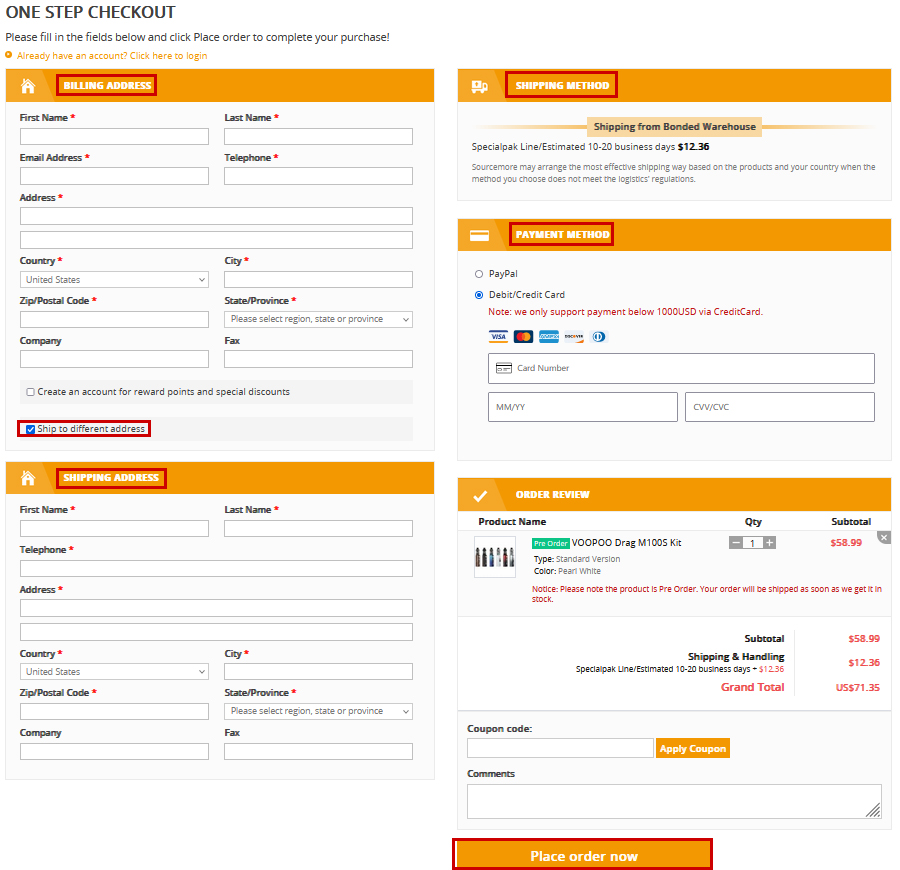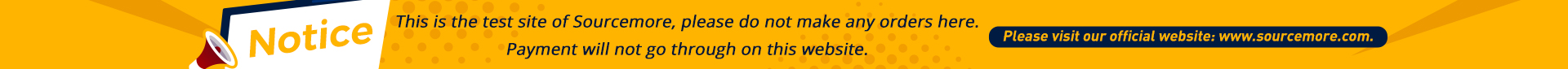CATEGORIES
How to place an order?
1. Register an account
Please click “Log in” to register an account or sign in to your account if you have registered before.
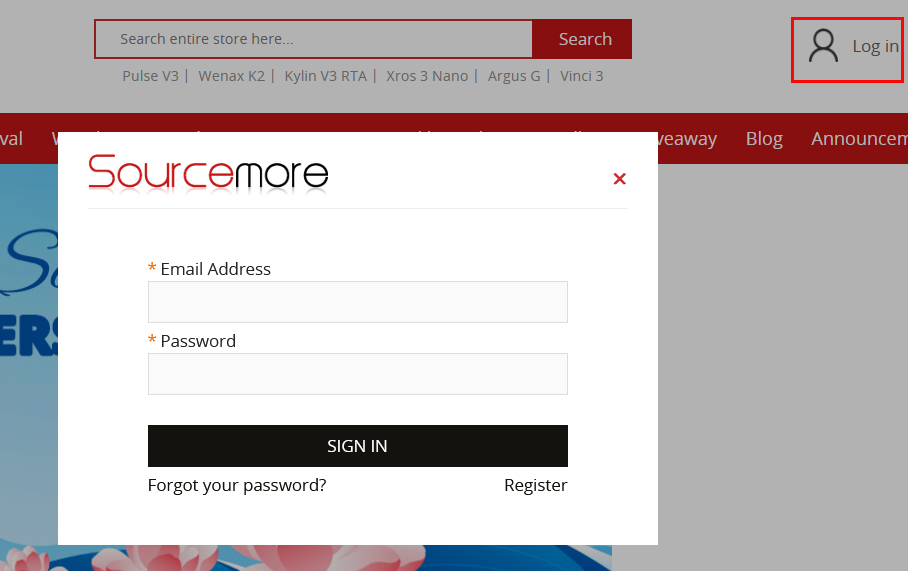
2. Choose your device and check the inventory
You can type keywords like product’s name “Drag M100S” in the search box and enter the corresponding product page.
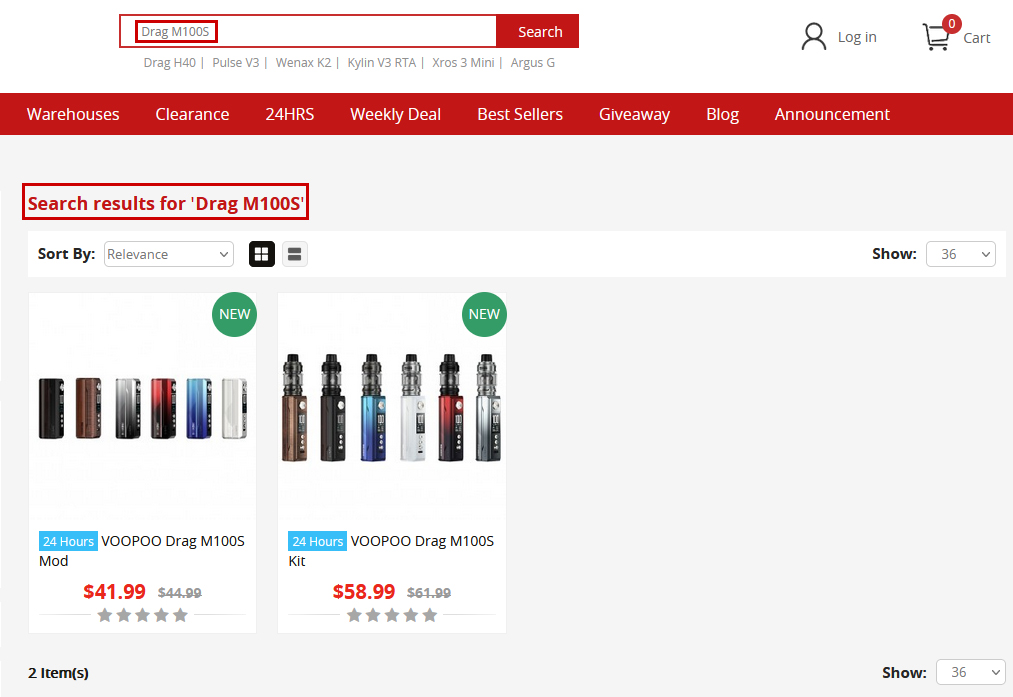
In the product page, "Pre Order" means the item is currently not in stock and will be shipped only after it arrives in stock; and the options like “Pearl White” not labelled “24h” means it is a pre order item.
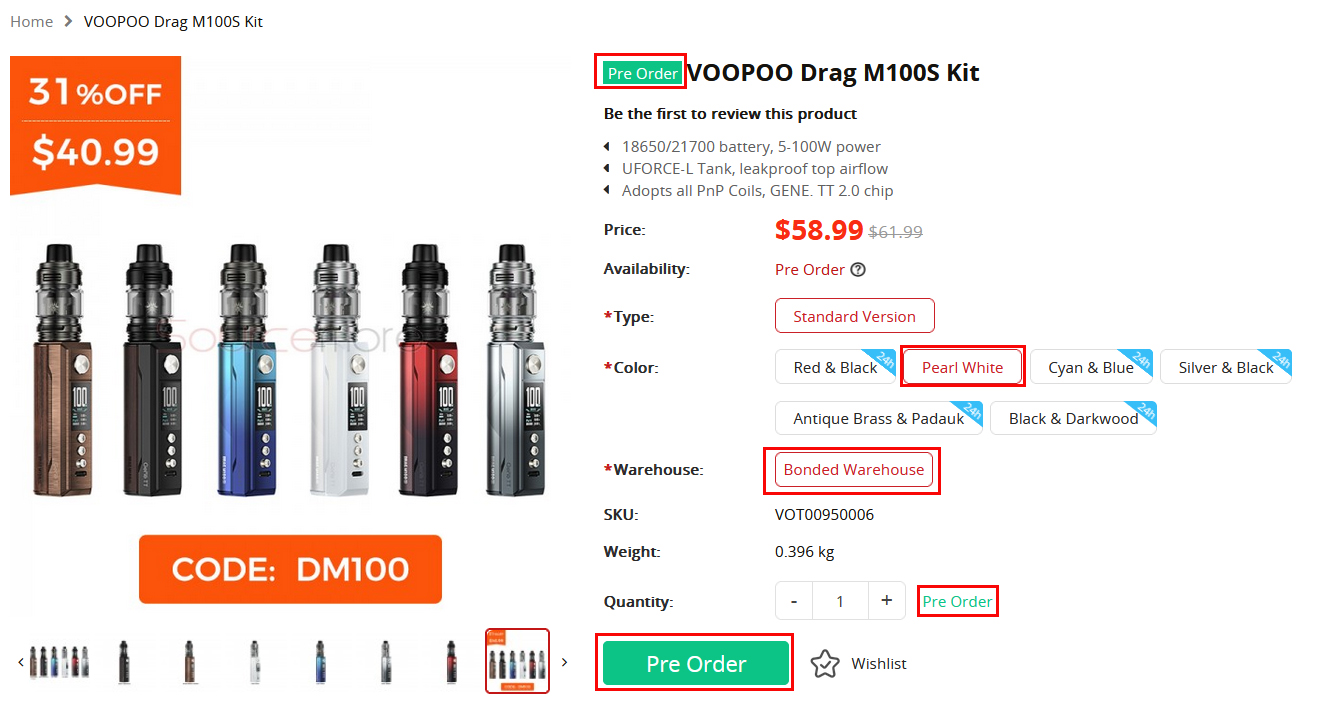
"24 Hours" means the item is in stock; and the options like “Black & Darkwood” labelled "24h" means the item is in stock.
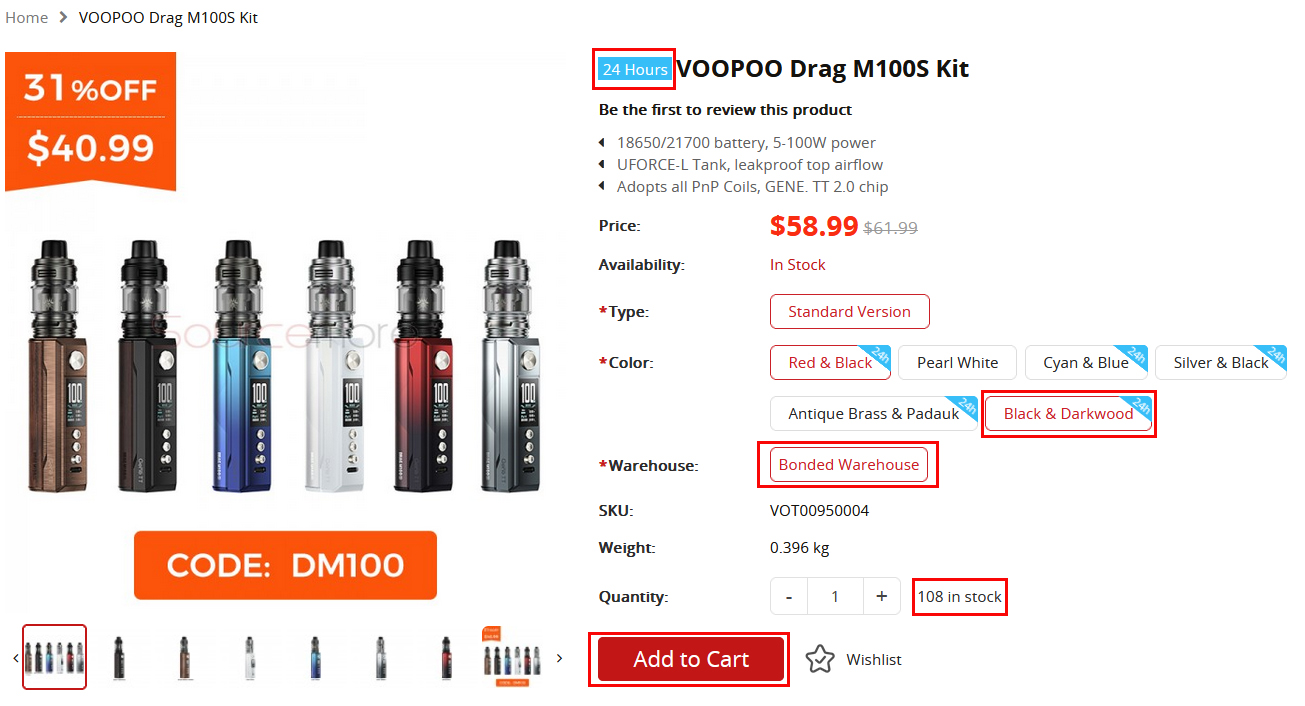
You can choose to Pre Order the item or add 24 Hours product to the cart.
3. View your shopping list
You can click the Cart Button to view your shopping list. It will show up to 4 products. To view more items in your cart, please click “View More in Shopping Cart”.
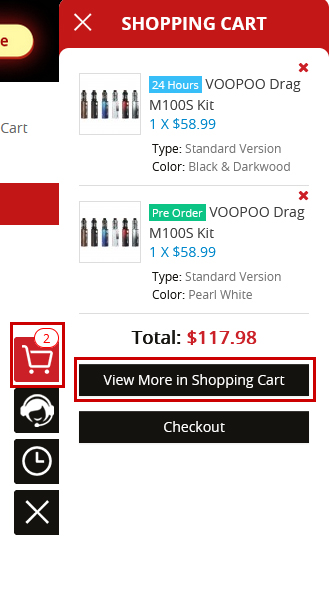
And then you can apply the coupon or points if you have any after login.
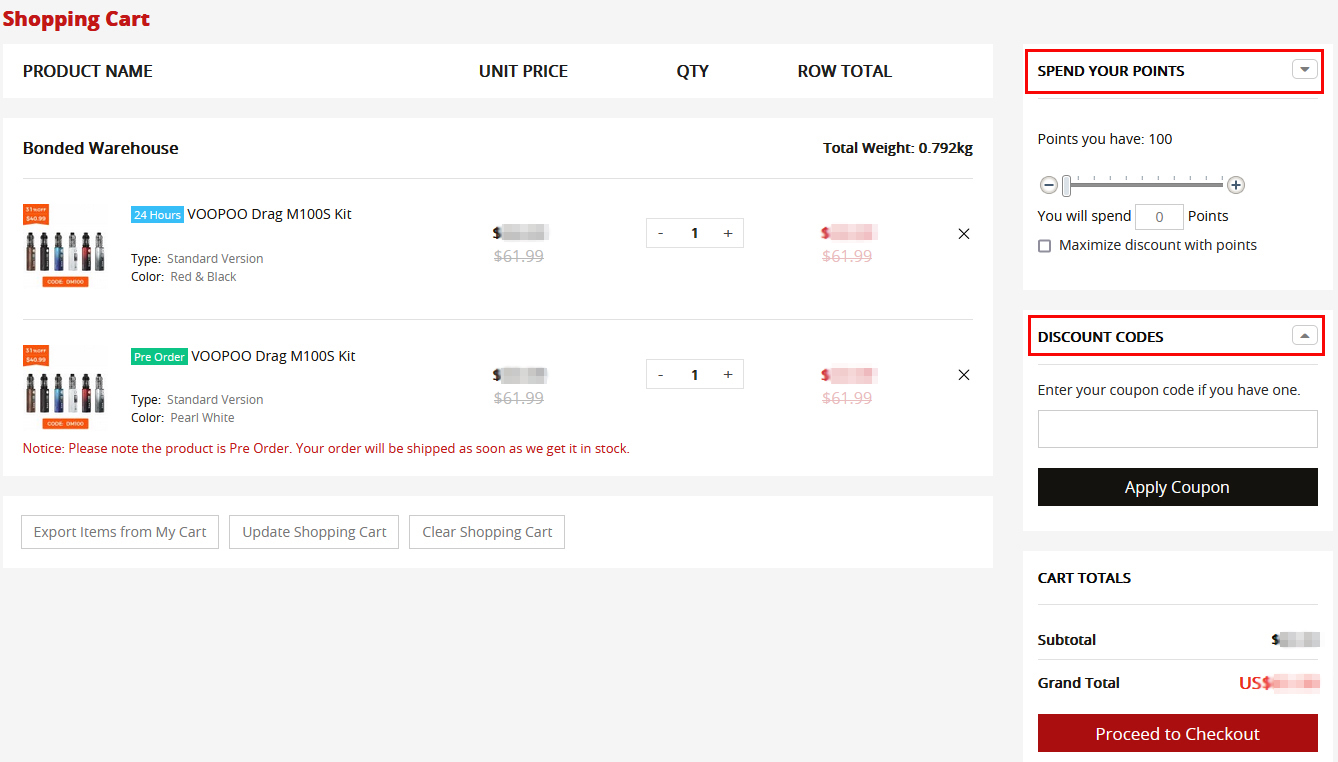
4. Complete the order
Please click the button ”Proceed to Checkout” and fill in the shipping information as required.
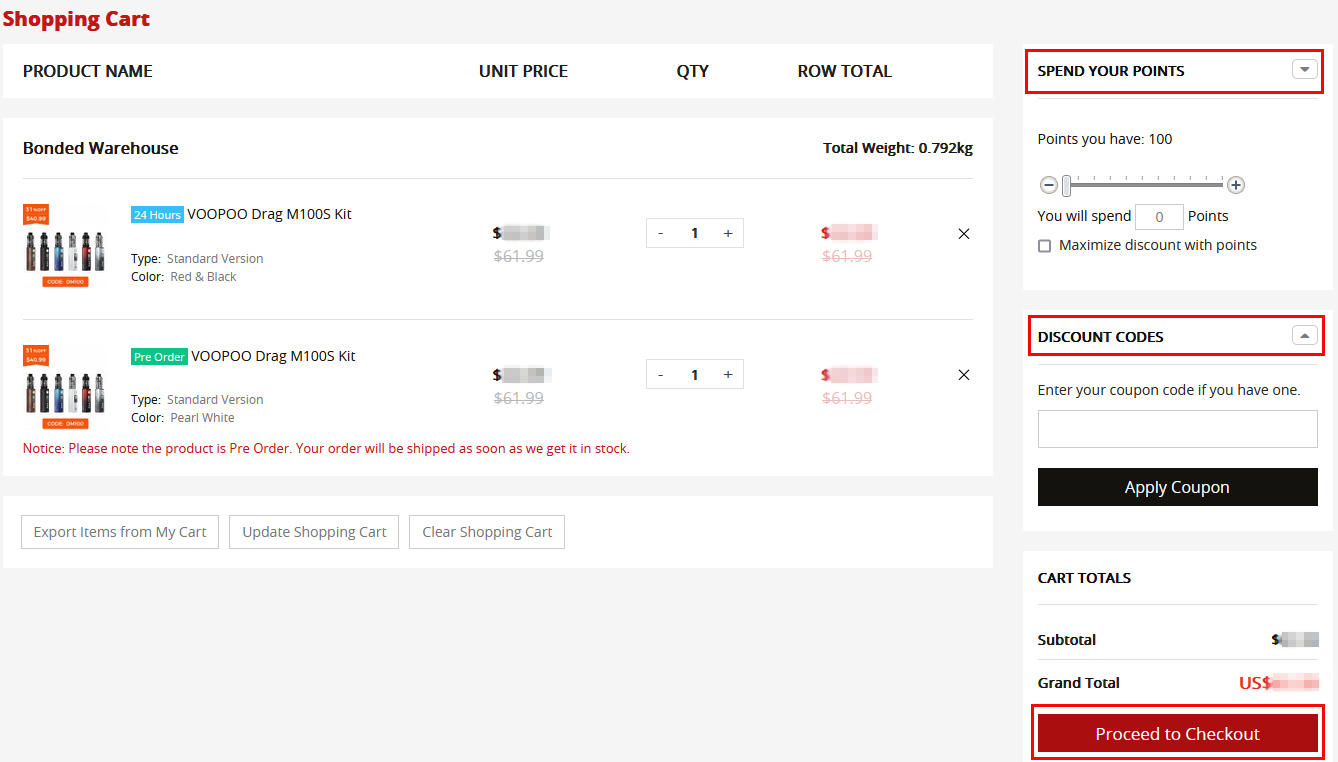
In the checkout page, please fill in your billing address first. The default shipping address is the same as the billing address. If your shipping address is different, please click "Ship to different address" and fill in the required fields. After that you can choose the shipping and payment methods and click “Place order now” to complete the order.